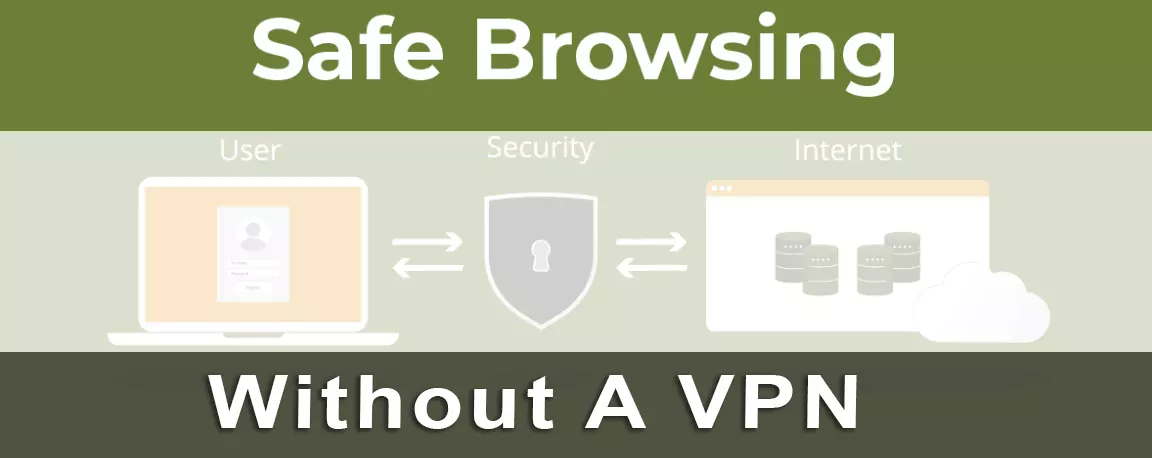VPNs are a necessary evil for anyone browsing the internet in today’s age. But what if there were other ways to keep yourself safe online without having to worry about someone snooping on your traffic? In this blog post, we’ll explore some alternate methods of staying safe and anonymous on the web, with or without a VPN. Stay tuned!
VPN is not the only way to ensure your safety while browsing
The internet. There are other ways that can help you stay anonymous and safe online without resorting to a VPN.
One way to keep yourself safe is by using a proxy server. A proxy server is a server that acts as an intermediary between your computer and the internet. When you connect to the internet through a proxy server, your traffic is routed through the proxy server before it reaches its destination. This means that your IP address is hidden from the sites you visit, and it is more difficult for someone to track your online activity.
Use good antivirus software and keep it updated
Another way to stay safe online is by using good antivirus software and keeping it up-to-date. Antivirus software protects your computer from malware and other malicious software that can infect your system and steal your personal information. It is important to keep your antivirus software up-to-date so that it can protect you from the latest threats.
Use a secure browser and plugins
Another way to stay safe online is by using a secure browser and plugins. A secure browser is a web browser that has been designed to protect your privacy and security. Some of the features of a secure browser include:
A built-in VPN Browser
A built-in VPN encrypts your traffic and routes it through a secure server. This makes it more difficult for someone to snoop on your traffic or track your online activity.
Browser with Ad blocking technologies
Ad blockers block unwanted ads and pop-ups from appearing on your screen. This can help prevent you from accidentally clicking on malicious links.
Browser with Privacy protection option
Privacy protection features help you control who has access to your personal information.
There are many browser extensions and plugins that can help you stay safe online. Some of these include:
#1 HTTPS Everywhere
HTTPS Everywhere is a plugin that forces websites to use HTTPS, which is a more secure version of HTTP. This helps protect your information from being intercepted by third parties.
#2 uBlock Origin
uBlock Origin is a plugin that blocks ads and malicious trackers. This can help improve your privacy and security while browsing the web.
#3 Privacy Badger
Privacy Badger is a plugin that blocks third-party trackers. This helps prevent companies from tracking your online activity.
#4 NoScript Security Suite
NoScript is a plugin that blocks JavaScript from running on websites. This can help prevent malicious code from being executed on your computer.
Use a password manager
Another way to stay safe online is by using a password manager. A password manager is software that helps you generate and manage strong passwords. Using a password manager can help you create strong passwords that are difficult to guess, and it can also help you keep track of your passwords so that you don’t have to remember them all.
Some of the best password managers include:
#1 LastPass
LastPass is a password manager that helps you generate and manage strong passwords. It also offers a free version that includes basic features.
#2 Dashlane
Dashlane is a password manager that offers a free and premium version. The premium version includes features such as two-factor authentication and secure sharing.
#3 1Password
1Password is a password manager that offers a free and premium version. The premium version includes features such as two-factor authentication and secure sharing.
Use two-factor authentication
Another way to stay safe online is by using two-factor authentication. Two-factor authentication is a security measure that requires you to use two forms of identification when logging into a website or service. This can help prevent someone from gaining access to your account even if they have your password.
Some of the best two-factor authentication services include:
#1 Google Authenticator
Google Authenticator is a free app that generates codes for two-factor authentication. It is available for Android and iOS.
#2 Authy
Authy is a paid service that offers two-factor authentication. It is available for Android and iOS.
#3 LastPass Authenticator
LastPass Authenticator is a free app that generates codes for two-factor authentication. It is available for Android and iOS.
Install ad blockers to avoid malicious ads
Ad blockers are software that block ads from appearing on your screen. This can help prevent you from accidentally clicking on malicious links. Ad blockers can also help improve your privacy and security while browsing the web.
Be careful about the websites you visit and the links you click on
One of the best ways to stay safe online is by being careful about the websites you visit and the links you click on. Avoid clicking on links in emails or social media messages from people you don’t know. Also, be sure to only visit websites that you trust. If you’re not sure if a website is safe, you can use a website like Google Safe Browsing to check it.
Keep your software and operating system up to date
One of the best ways to stay safe online is by keeping your software and operating system up to date. Software updates often include security fixes that can help protect your computer from malware and other threats. So, be sure to install updates as soon as they’re available.